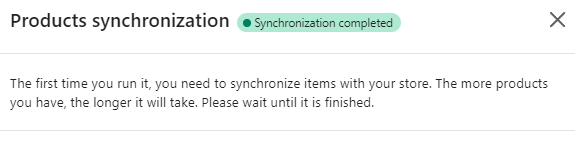How to use Stockhide
How to sync my products with Stockhide?
Updated 23 months ago
The purpose of syncing products is to ensure that the product list in Stockhide database and the store is similar. Hence, every time a new product is added to your store or when the app is installed, syncing should be done.
Step 1. Go to your dashboard and click 'Sync'
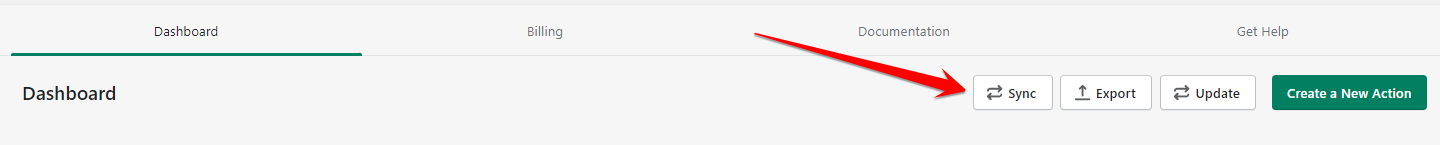
Step 2. Click "Synchronize"
If there is a status that says 'Synchronization completed', but you still need to sync again, just hit the button 'synchronize' (note that if sync is in progress, you won't be able to click this button, it will be grayed out).
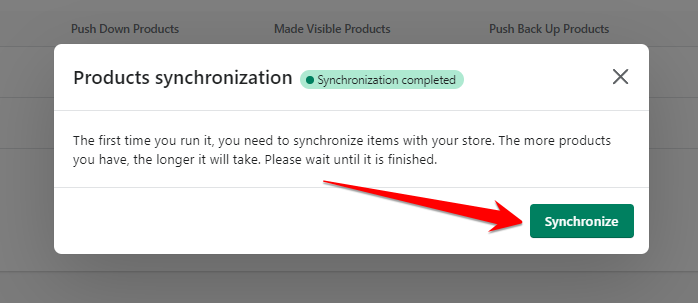
Step 3. Wait for the Synchronization to complete
Once you click the 'synchronize' button, it will display a new status 'Synchronization in progress'. This may take awhile depending on the number of products that you have in your store.
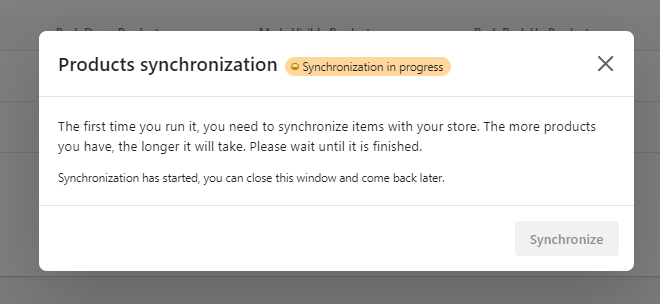
DONE!
Once it is done, you will see this new status ' Synchronization completed'.