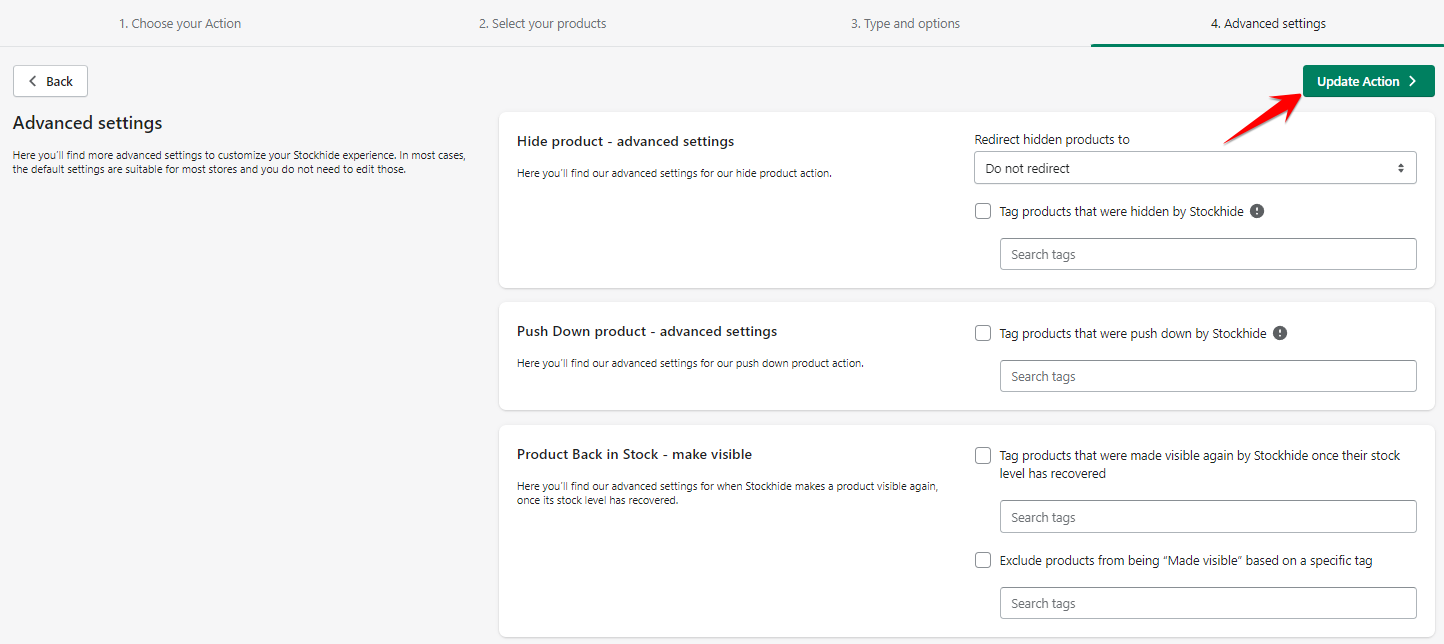How to use Stockhide
How to edit an Action?
Updated 23 months ago
To edit an action, go to your Dashboard. Then, go to a specific item, click the three dots and select 'Edit'.
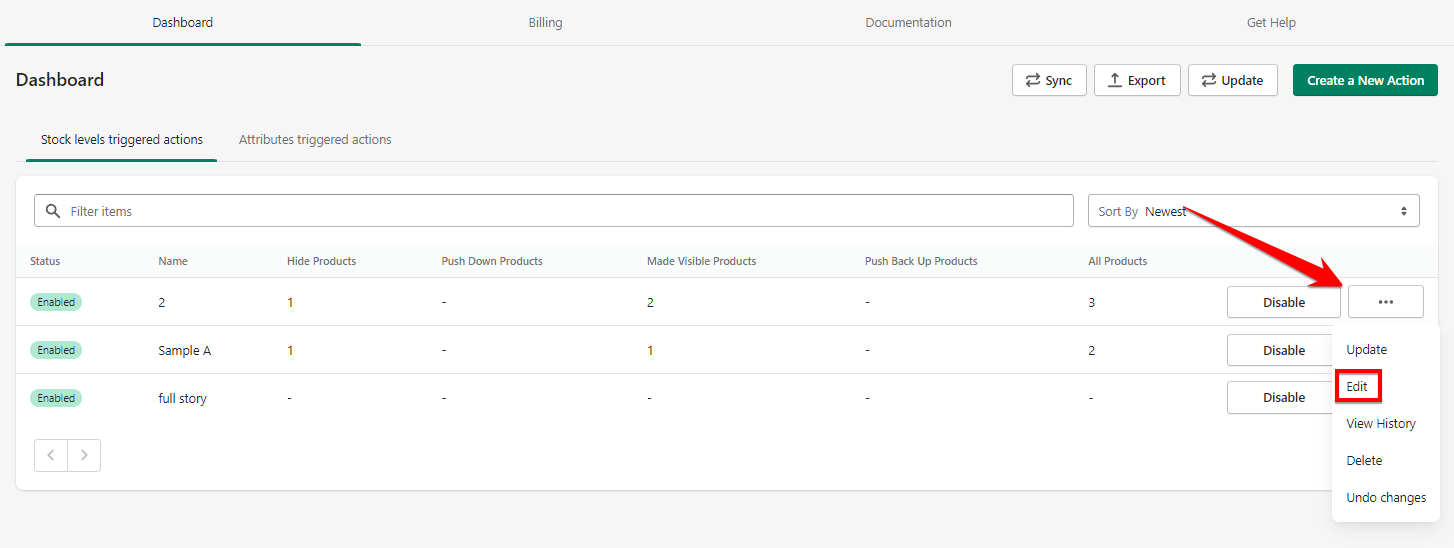
By doing this, the app will take you to the exact steps that you have taken when you created a specific action. From here, you can make the edits that you need. Then click, 'Next step'.
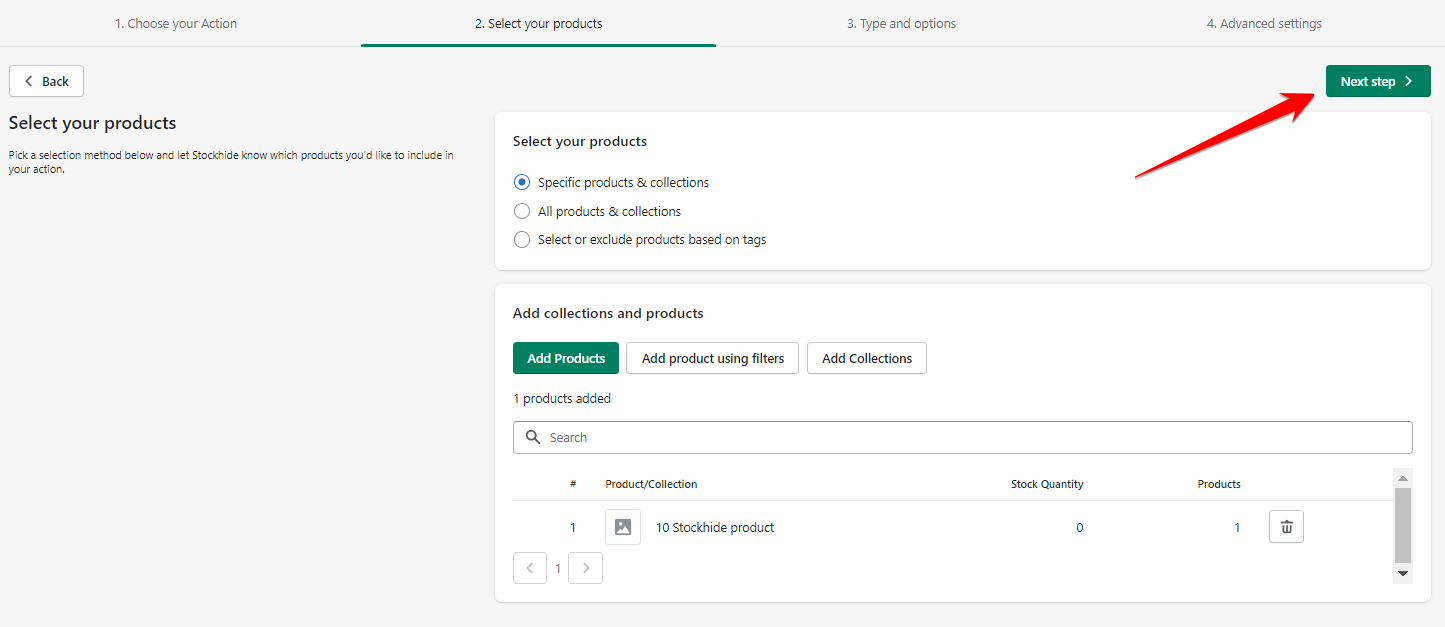
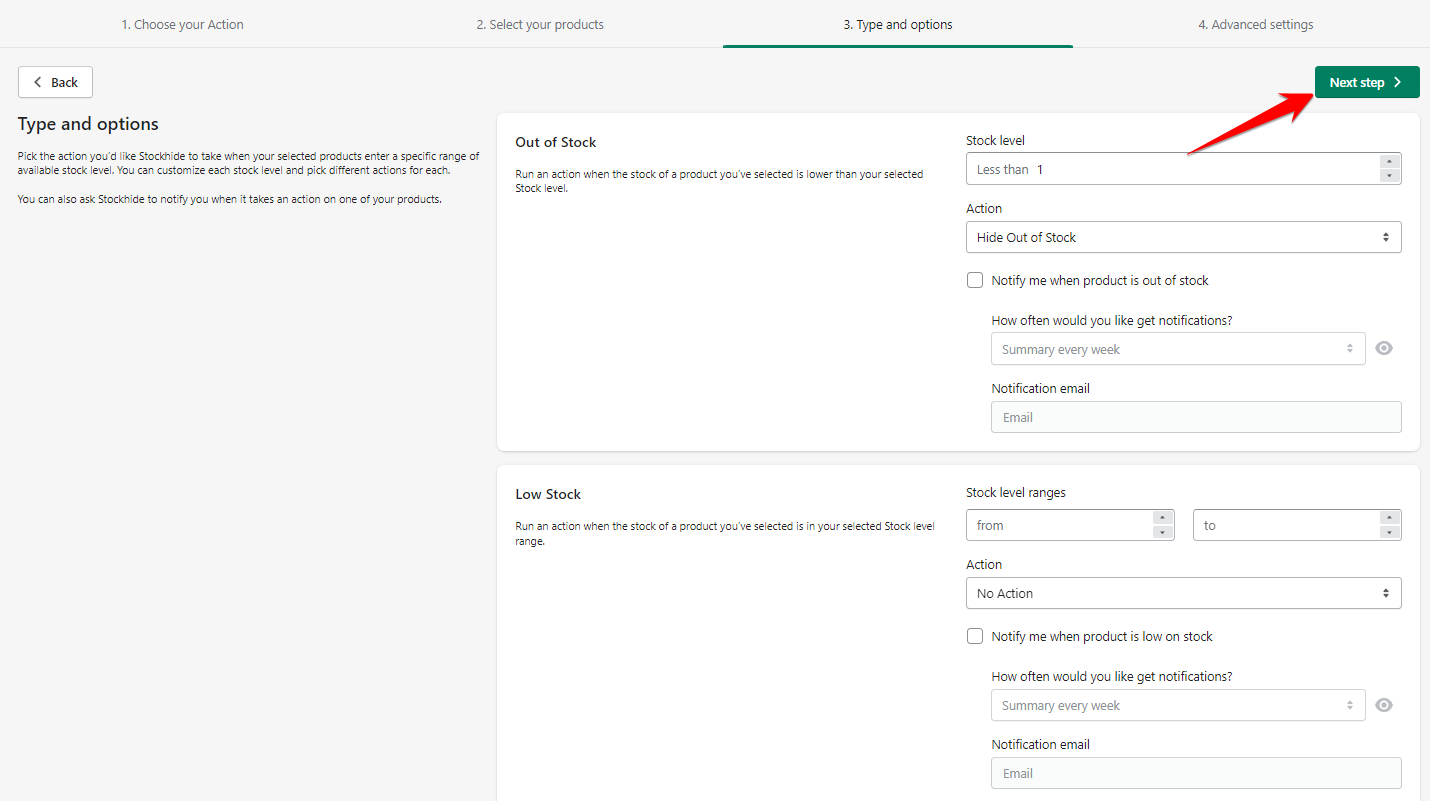
Once you are done with your edits, click 'Update Action'. Upon doing so, you will be redirected back to the dashboard with your edits already updated.