How to use Stockhide
How to delete an Action?
Updated 23 months ago
To delete an action, go to your dashboard. Pick an item from your list and click on the three dots. And click 'Delete'.
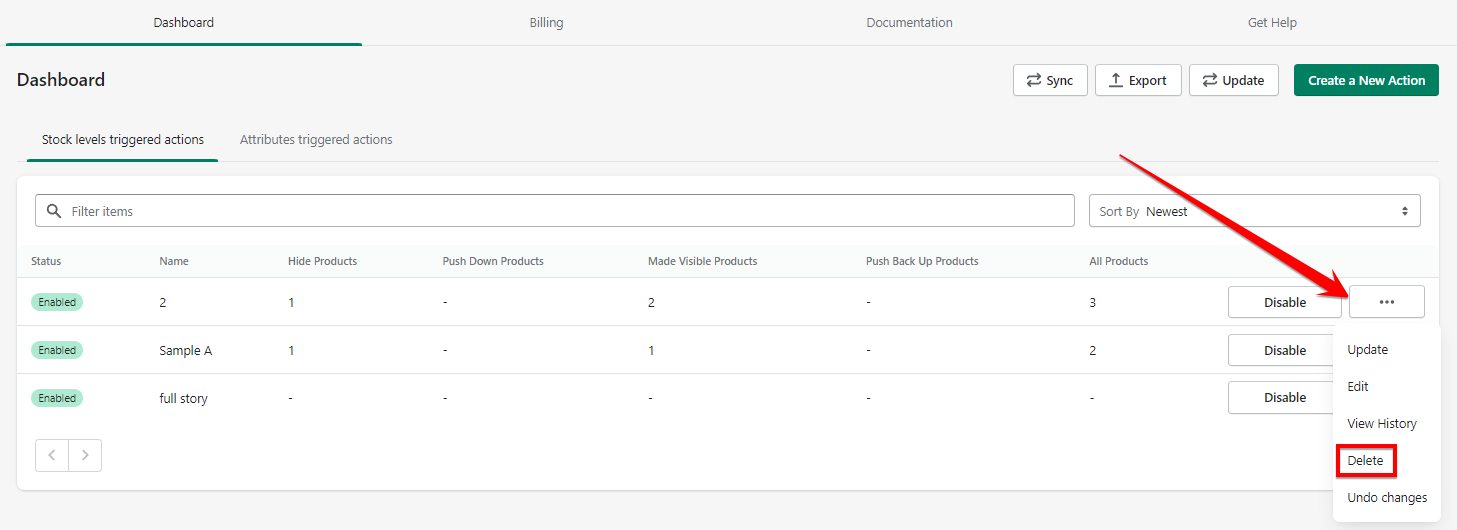
Caution: Once the action is deleted, there is no way to restore it. Use this with caution.

